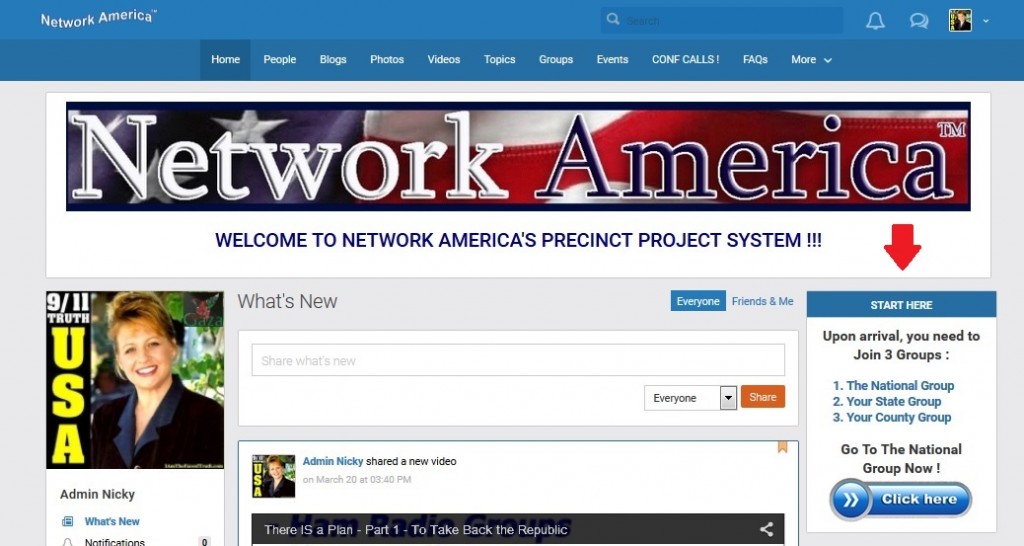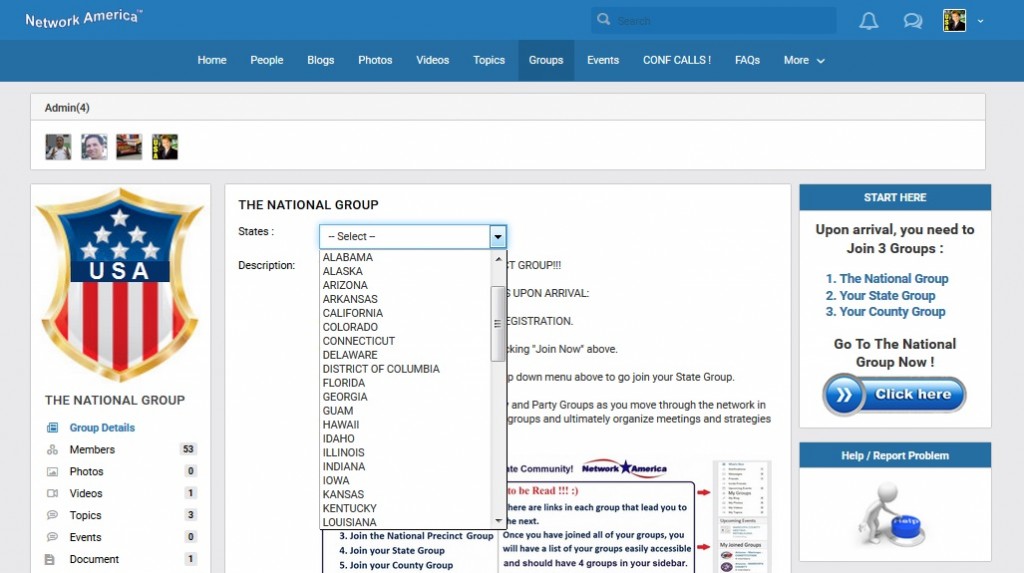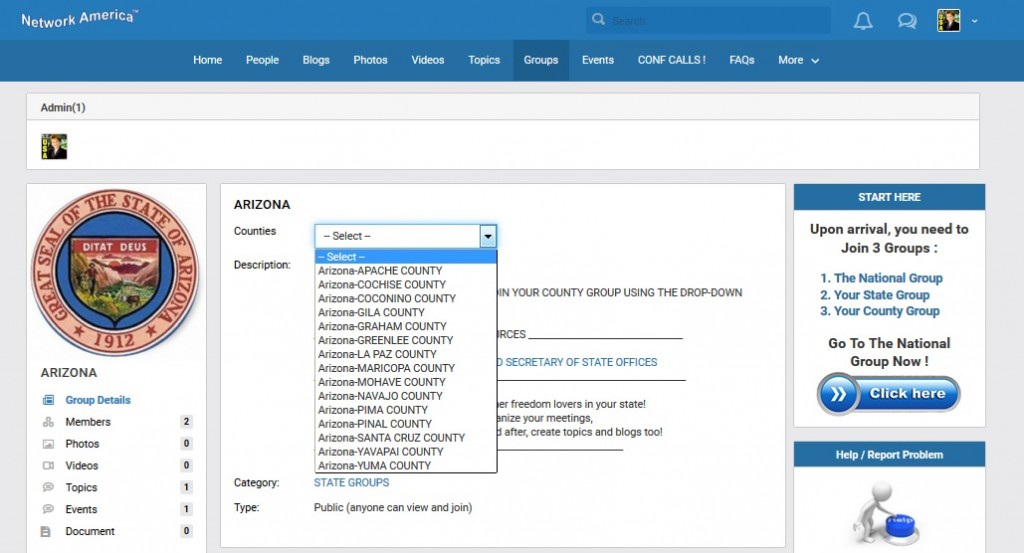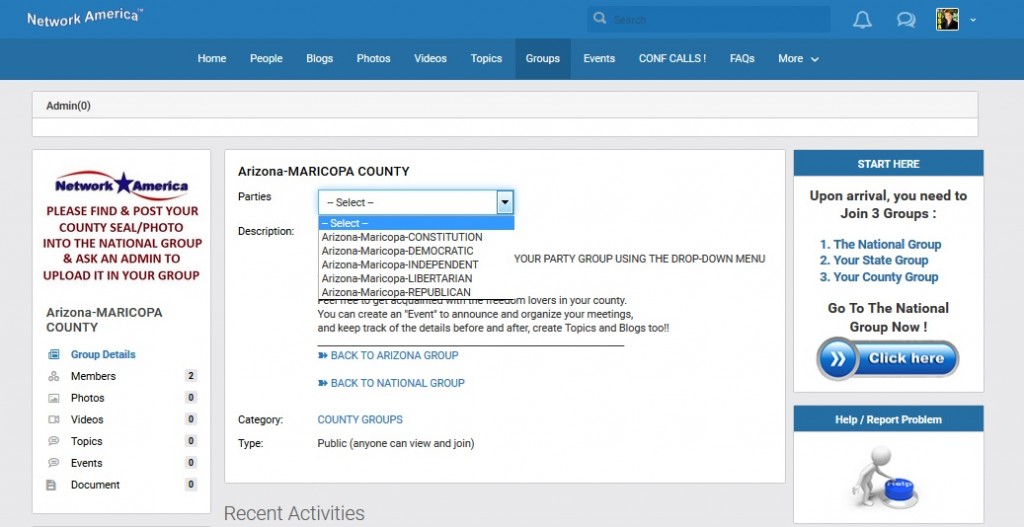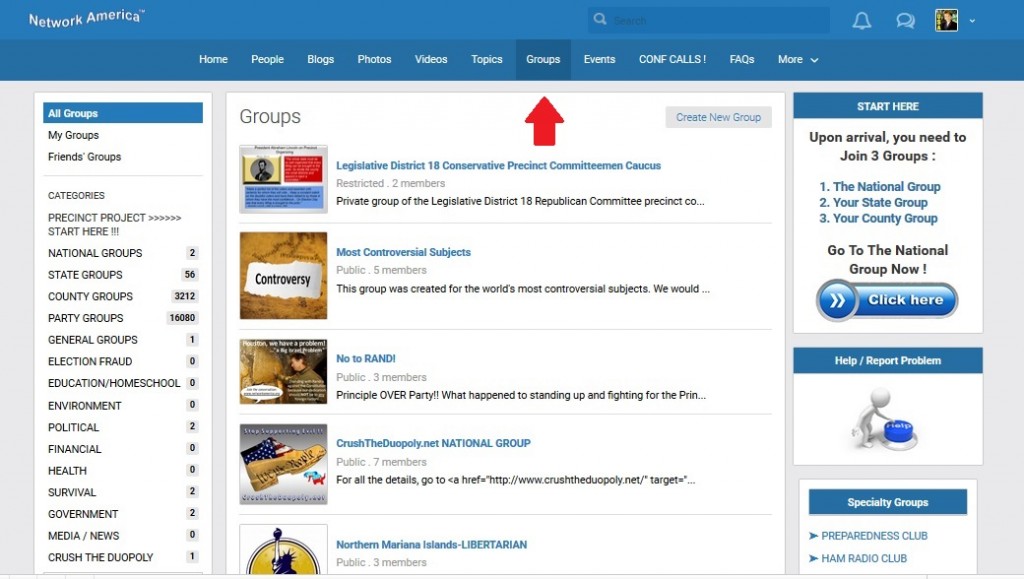FAQs
1) How do I change my profile picture?
Click on the arrow in the upper right hand corner, next to your profile icon, click on Change Profile Picture.
2) How do I change my profile banner?
Click on your profile icon in the upper right corner, then hover over the picture you want to change.
3) How do I update my Profile Information?
Click on the arrow in the upper right hand corner, next to your profile icon, click on Profile Information.
4) How do I start my own group?
Click on "Groups" in the top menu, then click on "Create New Group"
5) How can I get to my profile?
Click your profile picture in the upper right-hand corner.
6) Can we make documents for our group?
Yes, from your group on the left-hand side, click "Topics" then click "Create New Topic"
You can now upload documents to your groups also; PDF, EXCEL & WORD files
7) How do I send somebody a file?
You can send files to people via private chats and in chat rooms. The chat feature floats at the bottom of the network.
8) How do I chat in real time, like on Facebook?
You can chat in real time by utilizing the chat feature that floats at the bottom of Network America. You can choose a one on one private chat with another member in the lower right corner or you can create chat rooms in the lower left corner.
9) How do find my groups quickly?
Click here for instructionns with graphics: HOW TO FIND STATE, COUNTY AND PARTY GROUPS QUICKLY
Feel free to ask a question in the comments below!
If you have questions about our privacy policy, CLICK HERE!
You can also contact us by email here: info@networkamerica.org
For more information about the Precinct Takeover, please visit www.networkamerica.org
_________________________________________________________________________________________________
How to Navigate Groups Quickly
This is how to find state, county and party groups quickly.
1. Click on the START HERE “Go to the National Group Now” button located in the upper right corner of each and every page.
2. Click on the Drop-down menu in the National Group and find your state:
3. Click on the Drop-down menu and find your county:
4. Click on the Drop-down menu and find your party:
If you ever get lost in the system, click on the START HERE “Go to the National Group Now” button again to navagate using the drop-down menus.
Note: You can join other state and county groups if you like as well. This is how we can learn from each other and proceed using best practices. 
Anybody can talk to whomever they like in this system. There are NO gatekeepers trying to stop people from communicating and sharing info.
To find all other groups, click on “Groups” in the top menu of the system:
About the Precinct Strategy (See this 6-Minute Video)
Passing around real news is a start, not a plan.
Let’s constitutionally takeover the criminals in DC.